We integrate Microsoft Teams calls + Salesforce directly without an extra phone system
Unaric is a connector that makes Teams calls happen inside Salesforce:
reps handle inbound & outbound calls in one click, the right records pop up, and details, notes, transcriptions, and performance metrics are logged automatically
Trusted by hundreds of high-performance service & sales teams










Why choose Unaric
Unlike third-party telephony platforms, Unaric is embedded in Salesforce and connects natively to Teams, cutting out extra systems and reducing complexity.
No extra phone system required
Unaric lets you use Microsoft Teams as your only phone system. You won't have to buy or switch to a new platform just to logs calls in Salesforce.
No more jumping between tools
With Unaric, reps handle everything right in Salesforce. No switching between apps or copying data from Teams into the CRM.
A fraction of the cost of full phone systems
Unaric connects Salesforce and Teams without adding another system in between—so you get the features you need at one-third the cost.
How it works
Handle calls and follow-ups without leaving Salesforce
Reps can click any number in Salesforce to start a Teams call without switching screens. When the call ends, Unaric prompts them to log notes, outcomes, and next steps keeping your CRM organized.
Book a demo
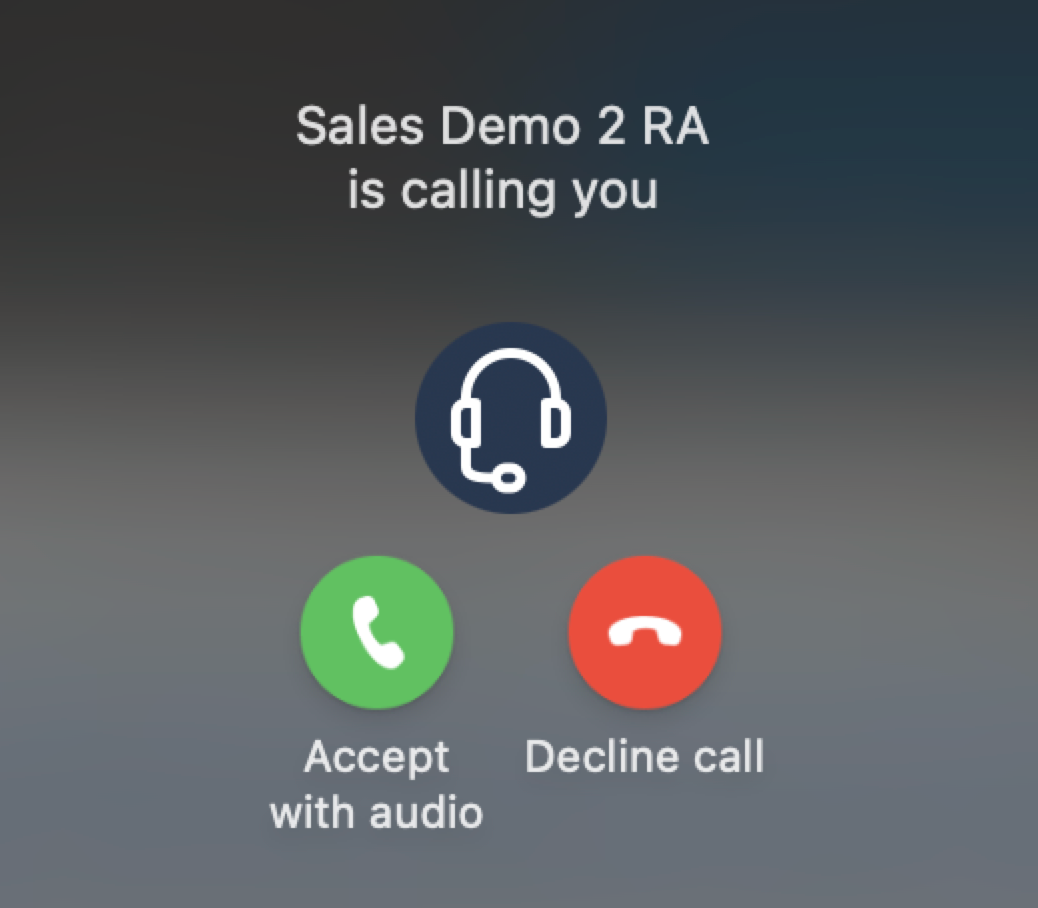

See the right record instantly when making or receiving a call
When someone calls, the right Salesforce record pops up instantly showing customer name, past interactions, open cases, and SLAs. For outbound calls, records pop up as you dial, helping sales personalize every conversation.
Book a demoAutomatically log every call detail
Calls are instantly logged in Salesforce with outcomes, transcriptions, notes, and metrics—linked to the right contact, account, case, or opportunity. So every interaction is recorded, easy to find, and actionable.
Book a demo

Automate outbound campaigns & customer follow-ups
Convert missed calls and prospect lists into automated call sequences with one click. The Campaign Dialer instantly queues calls, keeping sales teams focused on prospecting and service teams on customer follow-ups.
Book a demoTrack sales performance with real-time analytics
Track call volume, duration, missed calls, conversation rates, and more inside Salesforce with prebuilt dashboards. Easily spot trends, refine strategies, and analyze performance by rep, campaign, or segment.

Monitor calls & assist agents in real-time
Track live call activity inside Salesforce with the Live Agent Dashboard. See who’s on a call, in a meeting, or available. Supervisors can listen in, join calls to assist, and track inbound, outbound, and queued calls—all in real time.

Pricing
Starts at 15 users minimum

Microsoft Teams Calling Inside Salesforce

Automatic Caller Lookup in Salesforce

Click-to-Dial from Salesforce

Automatic Call Logging

Campaign Dialer

Live Agent Dashboard

Reporting & Analytics

Supervisor Features (Barge-In, Listen, Whisper)

Link MS Teams Call Summaries & Transcriptions to Salesforce

Volume discounts available
Turn Microsoft Teams into your all-in-one phone system
Learn how top companies use Unaric to streamline sales and customer service with Microsoft Teams and Salesforce.

Get expert advice tailored to your use cases

Discuss pricing options

Take the best path to get started
Book a consult
Once you fill out this form, you'll be able to book time directly.
FAQ
Most customers are live in 3–4 weeks. Smaller setups can go faster. We work directly with your Salesforce and Microsoft admins and provide hands-on onboarding the whole way through.
Yes. If call recording is enabled in Teams, recordings are securely stored in SharePoint and linked in Salesforce. AI-powered transcriptions are also captured and saved, making every conversation searchable and easy to reference.
Missed calls are automatically placed in a queue for follow-up. Agents can easily reassign them and schedule a callback, ensuring no lead or customer request goes unaddressed.
With click-to-dial, users can click any phone number inside Salesforce to initiate a Microsoft Teams call. Calls can be placed from personal extensions, sales queues, or any Teams-supported device, and all calls are automatically logged in Salesforce.
Yes. Teams presence status is bidirectionally synced with Salesforce, ensuring accurate availability tracking.
Yes. Calls can be forwarded using Salesforce’s internal directory, the Microsoft Office directory, or Teams queues.




